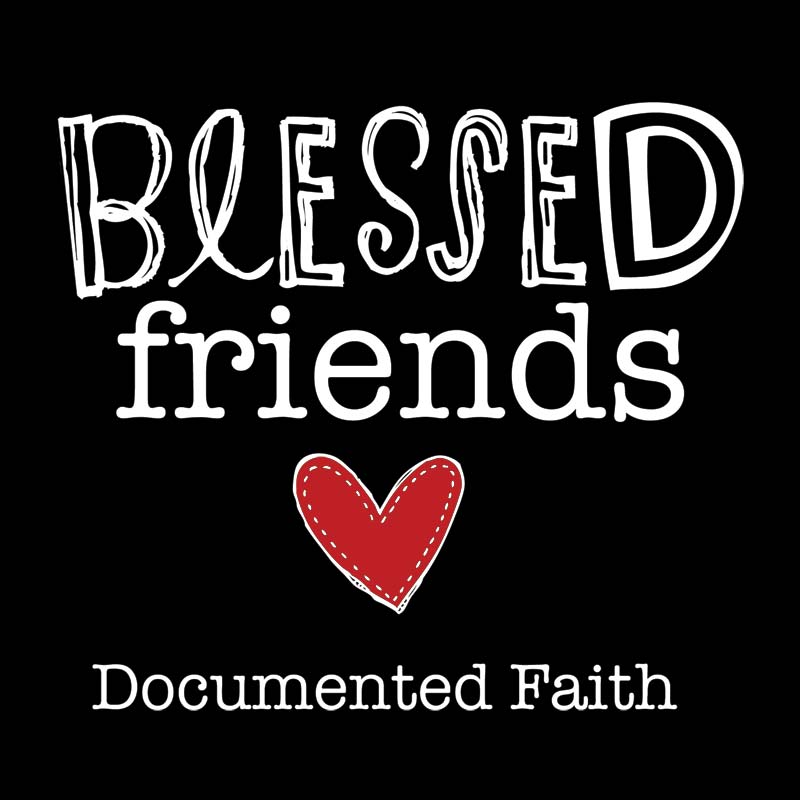September Theme
Journaling with Photos
September 19
Art Challenge: Silhouettes
Journal Prompt: There is no shadow without the light...
For this challenge, I knew exactly what photo I wanted to use. A few years ago while fishing at Jenx Lake near Big Bear, California, I was sitting there taking in the scenic surroundings watching a blue bird foraging for some food. I remember trying to get a good shot of him and as he went to fly away I snapped the button on my camera. It has always been one of my absolute favorite photos that I have ever captured. This photo went perfect with the art challenge of using a silhouette, and fitting with the journal prompt of no shadow without light.
I printed out the photo with my inkjet printer, which I found out last week through trial and error that it is best if you spray a fixative over your photo because the matte medium, or modge podge you put on top the photo will smear the color in your photo. This week I sprayed the fixative first and had no problems. Lesson learned. After it had dried I adhered my photo copy to the page using Liquitex Matte Medium. I used Tim Holtz Distress paints for the background, and Tim Holtz "Burlap" stencil with Ranger texture paste. Recollections Alpha stamps were used for writing out the journaling prompt.
Thanks for checking out this weeks layout in my Documented Life Project.
Happy Crafting!
Krystal